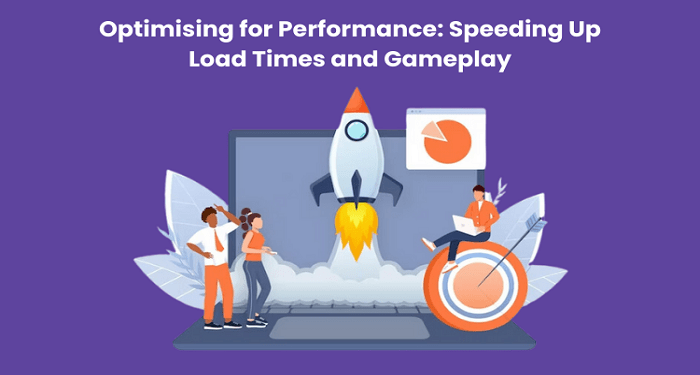When it comes to Game Development Stages, one critical aspect that often gets overlooked is optimising for load times. In the world of gaming, where every second counts, ensuring your game loads quickly and runs smoothly is really important. Game Development Training can help you understand how to optimise the load times and performance, which will help you enhance the player experience. In this blog, we’ll explore strategies and techniques to speed up load times and enhance gameplay. So, gear up for a journey through the crucial game development stages of optimisation.
The Need for Speed
In competitive gaming, the importance of speed cannot be overstated. Whether you’re developing a mobile game, a PC masterpiece, or a console hit, players demand swift load times and uninterrupted gameplay experiences. Slow loading times can be frustrating and cause players to lose interest. This makes optimising load times and gameplay performance a top priority for any game developer.
Game Development Stages: The Optimisation Process
Optimising your game for performance should be an integral part of the game development stages. It’s not something you tack on at the end; instead, it should be a continuous effort from the beginning of your project. Here are some key steps to consider:
1. Efficient Asset Management
One of the first game development stages where optimisation plays a significant role is in asset management. Efficiently handling assets like textures, models, and sound files can drastically reduce load times. Consider using texture atlases to reduce draw calls and compression techniques to minimise file sizes without sacrificing quality.
2. Streamlined Loading Screens
Loading screens are a necessary evil in gaming, but they don’t have to be painfully slow. Keep loading screens concise and engaging, with tips, lore, or mini-games to distract players from the wait. Additionally, use asynchronous loading to load assets in the background while keeping the player engaged.
3. Level of Detail (LOD)
In 3D games, LOD is a crucial technique. It involves swapping out high-detail models and textures with lower-detail versions as objects move farther away from the camera. This significantly reduces the GPU load and can lead to smoother gameplay.
4. Code Optimisation
Efficient coding practices can have a substantial impact on game performance. It’s important to use profiling tools to pinpoint bottlenecks in your code and optimize critical sections. Making use of this can enhance the overall performance and efficiency of your program. Additionally, consider multithreading to distribute tasks across multiple CPU cores, allowing for smoother gameplay and shorter load times.
5. Memory Management
Managing memory effectively is vital for both load times and gameplay. Avoid memory leaks by deallocating resources when they’re no longer needed. Utilise object pooling to recycle game objects, reducing the overhead of instantiating and destroying objects during gameplay.
6. Caching and Preloading
Preloading assets and caching frequently used data can significantly reduce load times. Predict which assets will be needed next and load them in the background to avoid interruptions in gameplay.
7. Cross-Platform Optimisation
If you’re developing for multiple platforms, ensure that your game runs smoothly on each one. Different platforms have varying hardware capabilities, so tailor your optimisations to make the most of each platform’s strengths while maintaining a consistent gameplay experience.
8. Playtesting and Feedback
Regular playtesting is a vital part of the game development stages. Get feedback from a diverse group of players and use their input to identify performance issues. What might seem minor to you could be a major annoyance for players.
9. Updates and Maintenance
Optimisation isn’t a one-time task; it’s an ongoing process. After releasing your game, continue to monitor its performance and address any issues through updates and patches.
10. Loading Optimisation Techniques
Now, let’s dive deeper into some specific loading optimisation techniques:
Asynchronous Loading
Load assets in the background while the game is running to minimise wait times. This is especially effective for open-world games with vast environments.
Asset Bundling
Group related assets into bundles to reduce the number of requests the game engine has to make. This reduces load times and minimises overhead.
Streaming Asset
In large games, consider streaming assets on-demand as the player progresses through the game world. This can reduce initial load times and allow for more extensive game worlds.
Compression
Compress assets without sacrificing quality to reduce storage and loading times. Modern compression techniques can be incredibly efficient.
Loading Priority
Load essential assets first to get players into the game quickly. Non-essential assets can load in the background.
Minimise Dependencies
Reduce interdependencies between assets to avoid situations where the loading of one asset is delayed due to another.
Loading Screens
Use loading screens wisely, providing players with something interesting to engage with while waiting.
Streaming Techniques
In online multiplayer games, streaming techniques load assets based on player proximity. This reduces the amount of data that needs to be sent over the network.
Conclusion
Optimising for performance, including speedy load times and smooth gameplay, is an ongoing and essential part of the game development process. Incorporating optimisation strategies into the early game development stages will save you time and effort in the long run and ultimately result in a better player experience. Players expect seamless, lightning-fast gameplay in a highly competitive gaming industry.